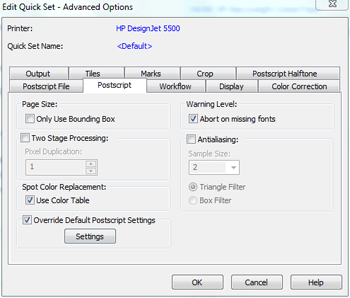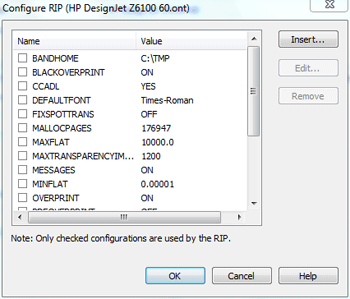| Override Default PostScript RIP Settings | |
|---|---|
|
This feature gives you the ability to modify default PostScript settings for a specific Quick Set without changing the default settings and behavior of the overall product.
The ONYX RIP is incredibly powerful and offers you control over your PDF and PostScript files. While most images will process correctly with the default settings, it sometimes becomes necessary to override these settings to get the desired output. Therefore, the RIP engine has several options that may be enabled and/or modified to define how the image will process.
1. Click Edit Quick Sets. On the Edit Quick Set dialog click Advanced. Select the PostScript tab (Figure 1). 2. Click the Override Default PostScript Settings check box to enable the Settings button (Figure 1) 3. Click the Settings button. Configure RIP… dialog will be displayed (Figure 2). 4. To enable an option using the value associated with it place a check mark next to it. 5. Click OK to save your selection. NOTE: This is a settings file specific to an individual Quick Set and changes to the settings here will only affect jobs opened with this Quick Set. To make changes to the settings that will affect all PS/PDF jobs being processed, from your RIP-Queue menu, click Setup >Postscript >Configure RIP... and modify settings as desired.
1. Select the option name you want to configure. 2. Click Edit. This opens the modify dialog. 3. Modify your RIP option, and Click OK.
For a description of the available PostScript RIP Options please follow the link.
|
Figure 1
Figure 2 |